Cara Mengatasi Gagal Instal Microsoft Office 2007/2010
When installing Microsoft Office 2007 on Windows XP Professional SP3, I get an error – the windows installer service cannot update one or more protected windows files.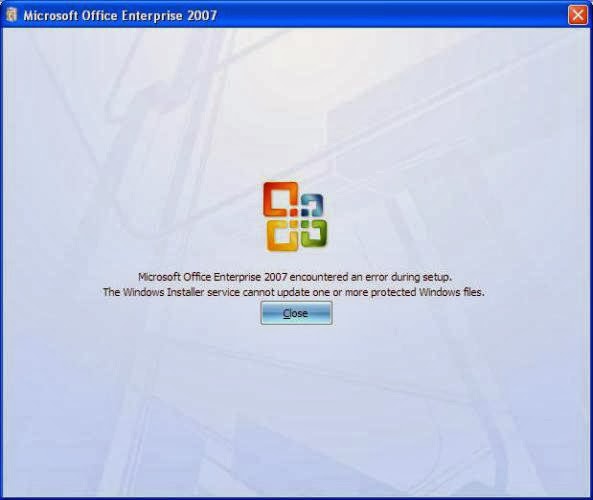 It looks like the windows installer service looks for a dynamic link library file named fp4autl.dll
in the folder “C:\Program Files\Common Files\Microsoft Shared\Web
Server Extension\Bin\40.” The error occurs when the file is missing
from the folder, and when the windows installer service attempts to
update web services that associates with the Microsoft Office 2007.
It looks like the windows installer service looks for a dynamic link library file named fp4autl.dll
in the folder “C:\Program Files\Common Files\Microsoft Shared\Web
Server Extension\Bin\40.” The error occurs when the file is missing
from the folder, and when the windows installer service attempts to
update web services that associates with the Microsoft Office 2007.The solution to this error is to place fp4autl.dll file back into “C:\Program Files\Common Files\Microsoft Shared\Web Server Extension\Bin\40.” There are two ways to get fp4autl.dll file – extract it from Windows XP setup CD or copy it from another Windows XP machine.
Extracting Fp4autl.dll from Windows XP setup CD-ROM:
- Open I386 folder on the Windows XP setup CD-ROM.
- Locate FP40EXT.CAB and double click it to open.
- Locate Fp4autl.dll and copy it to C:\Program Files\Common Files\Microsoft Shared\Web Server Extension\Bin\40.
- Restart Microsoft Office 2007 installation.
- Open C:\Program Files\Common Files\Microsoft Shared\Web Services Extension\Bin\40.
- Locate and copy Fp4autl.dll and save it to a network share or a USB drive.
- Copy and paste Fp4autl.dll to C:\Program Files\Common Files\Microsoft Shared\Web Server Extension\Bin\40 on the computer that is missing the file.
- Restart Microsoft Office 2007 installation.
http://www.microsoft.com/downloads/en/confirmation.aspx?familyId=17c36612-632e-4c04-9382-987622ed1d64&displayLang=en
http://www.dlldll.com/fp4autl.dll_download.html
http://www.dlldll.com/getdll/1996.html
Fp4autl.dll is a Microsoft FrontPage Utility Dynamic Link Library file. During the installation of Microsoft Office 2007, Windows installer service needs this fp4autl.dll file to update shared services that associates with Microsoft Office 2007.


Questions, criticism, suggestions, and requests please comment below
EmoticonEmoticon